Let’s start with no more passcodes to keep up with.
The Ministry Insights website now serves as the hub for administering and completing all assessments and content. You’ll notice the biggest change is how you purchase and assign assessments. When you purchase assessments you are now banking “usages” based on the assessment you purchased. Think of usages as passcodes that we are storing for you and can assign as needed through the new “Assign Assessment” dashboard.
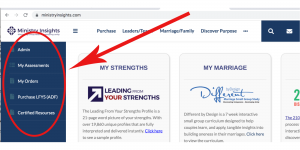 Now instead of you having to keep up with passcodes and drafting emails when you want to assign an assessment you simply log into your account at Ministry Insights, click Assign Assessments, insert the first and last name and email address of the person you want to take the profile and we will do the rest.
Now instead of you having to keep up with passcodes and drafting emails when you want to assign an assessment you simply log into your account at Ministry Insights, click Assign Assessments, insert the first and last name and email address of the person you want to take the profile and we will do the rest.
Another big change you will see is found in the left menu bar under “Completed Assessments”. Now you have instant access to all completed assessments, you have assigned through the new system, and can download them with one click.
Let me encourage you to login and explore the new left menu bar and their associated dashboards. Remember your username is your email address if you need to reset your password.
Let’s compare the previous system with the new one with an example. In the past when you purchased 10 LFYS assessments you received 10 passcodes, you’d have to craft 10 independent emails one for each user, then insert a code, and send the 10 emails on to each person. The only way you knew their assessments were completed was when the reports arrived in your inbox.
But now, here’s what happens…
- The new technology allows you to purchase the 10 assessments (usages), go to an assigned content dashboard, and enter the users’ first, last names and email addresses. (There is a CSV bulk upload option as well.)
- The technology will craft the introductory email and send it to the email addresses you provided, including instructions, a link, a username (created using their email address), and a temporary password.
- The user clicks on that link, enters username and password, and follows on-screen instructions to complete the assessment.
- The technology sends you and the user the completed report
- Completed reports will also be on your dashboard
It can’t be much simpler than that.
As you know, at Ministry Insights our goal is to equip you to understand your strengths so you can build stronger relationships on your team, in ministry, in your marriage, and in your family. Our aim is to create a user experience that stirs you to use your strengths every time you encounter one of our assessments, toolsets, videos, or processes.
New technology has opened doors to streamline your experience. Now, all of your information is in one place for easy access. And you’re in control of it.
If You’re A Certified Ministry Insights Practitioner…
Our new technology empowers you by simplifying the process and eliminating steps, placing you in control of your data. It will:
- Apply your discounts at time of checkout automatically (no more coupons)
- No more passcodes to manage your available usages will be stored on your dashboard ready to deploy with a click
- Manage and send emails, notifications, and user completions
- Show you where your people are in the assessment process (logged in; not logged in; assessment in progress; assessment completed)
- Send reminders with one click
- Offer quick searchable tools to find profiles and users on your own
- Provide Certified Resources for using the profiles
If You’re a Larger Organization…
Let’s say you needed to onboard 50 people. On the Assignment Dashboard, you’ll see a bulk upload option where you can upload a.CSV file with your team’s names and email addresses, and then manage your team as described above.
If You’re an Individual User…
You’ll find all your assessments in one place for easy access under “My Assessments”.
All Users: Take This Important Step
If you’re certified or a past user and have not logged into the updated website (or it has been a while), contact us and get on-boarded ASAP.
If you have login credentials but can’t remember your password, you can reset it easily.
Let us know how we can help you further when you contact Leigh Clark at Customer Support.
